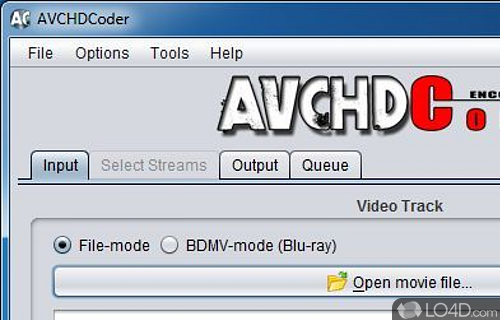
Convert various popular video formats to AVCHD with many options.
AVCHD Coder is a very useful application for users who have files which should be converted into AVCHD format. It supports some popular video formats for conversion including MKV, MP4, WMV, MTS, MKV and TS files. Naturally, it also supports Windows AVI files.
AVCHD Coder features a clean interface that provides different functions, most importantly customization for video encoding. You can select the resolution, subtitles, audio tracks and chapters in for the output file. You can specify the CPU priority while converting.
AVCHD Coder includes other tools such as the optional presets allowing for streamlined customization, video intros, customized metadata as well as the option of connecting to the web to download data.
With AVCHD Coder, you can also create ISO files and view the status of the conversion like the speed, audio, video and subtitle progress.
In all, AVCHD Coder is a useful program and is quite capable at creating AVCHD files while providing some handy customization options.
Features of AVCHD Coder
- Audio Coding: Encode audio tracks with precision, ensuring synchronized and high-quality playback.
- Batch Processing: Code multiple videos simultaneously to save time and streamline the process.
- Chapter Creation: Add chapter markers to videos for easy navigation and organization.
- Cross-Platform Compatibility: Generate videos that can be played on various devices and platforms.
- Customizable Settings: Fine-tune coding parameters such as resolution, bitrate and compression options.
- GPU Acceleration: Leverage GPU power for faster and more efficient video coding.
- High-Quality Video Coding: Code videos in the advanced AVCHD format, ensuring superior quality.
- Intuitive Interface: User-friendly design for a straightforward and hassle-free video coding experience.
- Metadata Inclusion: Embed metadata information into coded videos for better categorization and identification.
- Multi-Format Support: Encode videos into various formats for versatile playback and sharing options.
- Open-Source Framework: Built on an open-source framework, promoting community collaboration and updates.
- Preview Functionality: Instantly preview coded videos before finalizing the encoding process.
- Regular Updates: Stay current with the latest features and improvements through frequent software updates.
- Resource Efficiency: Optimize resource usage to maintain smooth video coding without straining system resources.
- Subtitle Integration: Embed subtitles into videos during the coding process for enhanced accessibility.
Compatibility and License
AVCHD Coder is provided under a freeware license on Windows from media converter software with no restrictions on usage. Download and installation of this PC software is free and 14.08.08 is the latest version last time we checked.
What version of Windows can AVCHD Coder run on?
AVCHD Coder can be used on a computer running Windows 11 or Windows 10. It runs on both 32-bit and 64-bit systems with no dedicated 64-bit download provided.
Filed under:


